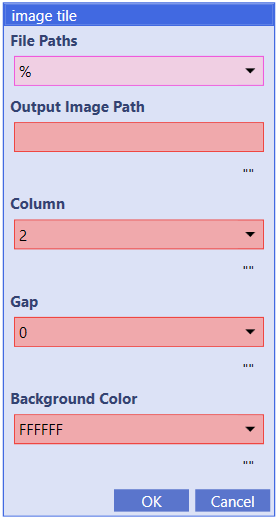
Allows you to convert images from a list to tile sized images.
Example
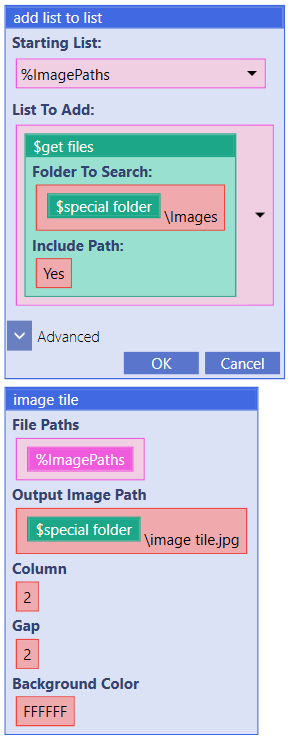
Running this code will make all of the images in list "%ImagePaths" to tile with the following format:
- Column: 2
- Gap: 2
- Background Color: FFFFFF
Saving it as "image tile.jpg".
add list to list(%ImagePaths,$get files("{$special folder("Application")}\\Images","Yes"),"Delete","Global")
plugin command("Image Automation.dll", "image tile", %ImagePaths, "{$special folder("Application")}\\image tile.jpg", 2, 2, "FFFFFF")



