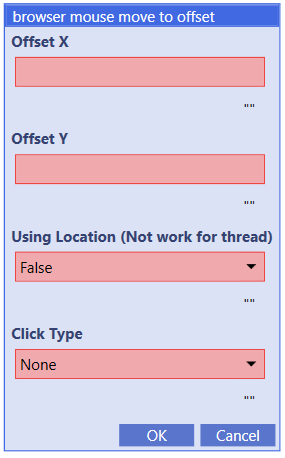
Allows you to emulate the location and action of the cursor.
Example
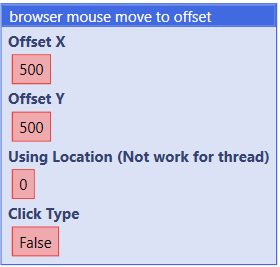
Running this code will place the cursor to the following coordinates:
- Offset X: 500
- Offset Y: 500
- Click Type: No Mouse Action
plugin command("Browser Automation.dll", "browser mouse move to offset", 500, 500, 0, "False")


