
Allows you to manage the app window layer.
Example
Running this code will create UI buttons showing options for window management.
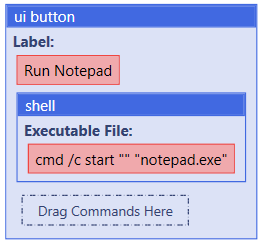
This code will create a UI button that will run "Notepad".
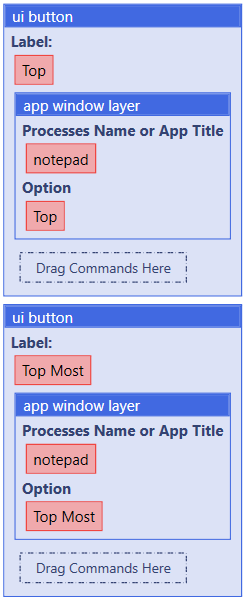
This code will create two UI buttons that will set the "Notepad" as the "Top" and "Top Most" window screen.
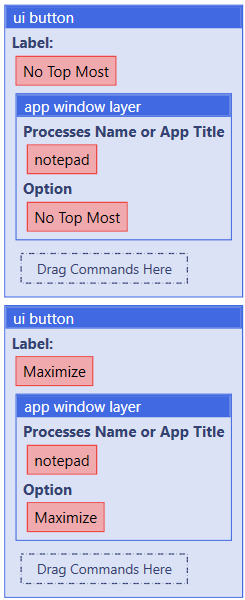
This code will create two UI buttons that will set the "Notepad" as the "Not the Top Most" screen, and will "Maximize" window screen.

This code will create a UI button that will "Minimize" the "Notepad" window screen.

This is shown in the UBot Browser.
ui button("Run Notepad") {
shell("cmd /c start \"\" \"notepad.exe\"")
}
ui button("Top") {
plugin command("Desktop Automation.dll", "app window layer", "notepad", "Top")
}
ui button("Top Most") {
plugin command("Desktop Automation.dll", "app window layer", "notepad", "Top Most")
}
ui button("No Top Most") {
plugin command("Desktop Automation.dll", "app window layer", "notepad", "No Top Most")
}
ui button("Maximize") {
plugin command("Desktop Automation.dll", "app window layer", "notepad", "Maximize")
}
ui button("Minimize") {
plugin command("Desktop Automation.dll", "app window layer", "notepad", "Minimize")
}



