
Allows you to convert a list to a CSV file.
Example




Running this code will allow you save the lists "%Data1" and "%Data2" to .csv files, saving it to the "Desktop". The list can be arranged by "row" or by "column".

This is the view from the UBot Debugger.

This is an example .csv file split by "row".
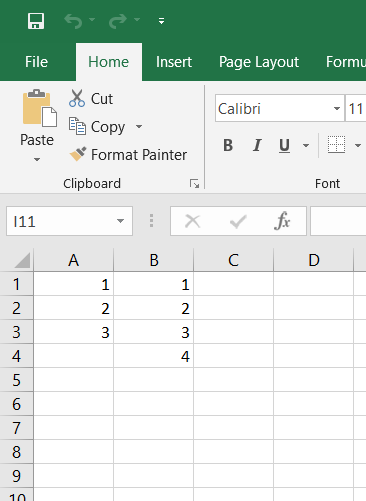
This is an example .csv file split by "column".
add item to list(%Data1,1,"Don\'t Delete","Global")
add item to list(%Data1,2,"Don\'t Delete","Global")
add item to list(%Data1,3,"Don\'t Delete","Global")
add item to list(%Data2,1,"Don\'t Delete","Global")
add item to list(%Data2,2,"Don\'t Delete","Global")
add item to list(%Data2,3,"Don\'t Delete","Global")
add item to list(%Data2,4,"Don\'t Delete","Global")
plugin command("Data and Files Automation.dll", "list to csv", "%Data1
%Data2", "Row", "{$special folder("Desktop")}\\Row.csv")
plugin command("Data and Files Automation.dll", "list to csv", "%Data1
%Data2", "Col", "{$special folder("Desktop")}\\Col.csv")



