
Allows you to remove an item from a list.
Example

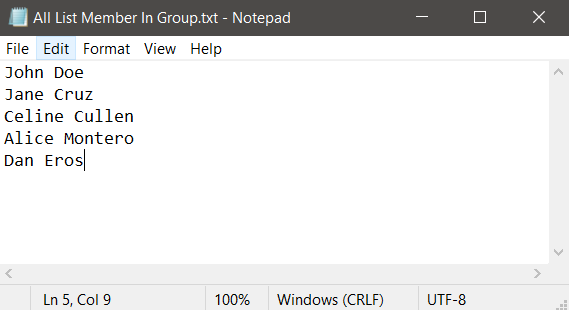

Running this code will add the file "C:\Users\user\Desktop\All List Member In Group.txt" and "C:\Users\user\Desktop\Verify List.txt" to the list named "%All List Member In Group" and "%Verify List", respectively.
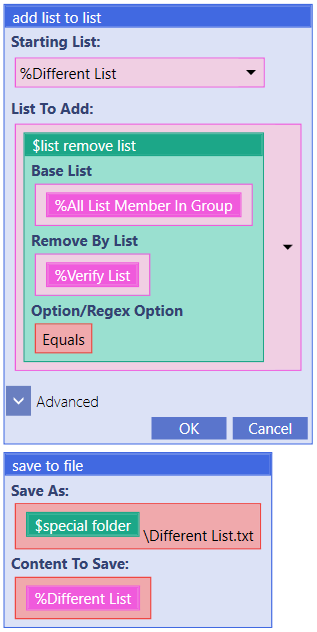
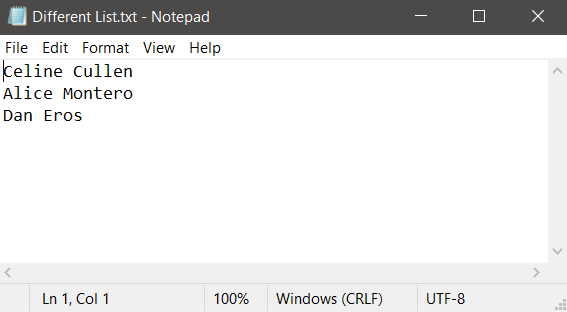
After running the code above, the list named "%Different List" will be created, consisting of the base list "%All List Member In Group" without the list content inside "%Verify List". It will then after save to "C:\Users\user\Desktop\Different List.txt".

This is shown in the UBot debugger.
add list to list(%All List Member In Group,$list from file("C:\\Users\\user\\Desktop\\All List Member In Group.txt"),"Delete","Global")
add list to list(%Verify List,$list from file("C:\\Users\\user\\Desktop\\Verify List.txt"),"Delete","Global")
add list to list(%Different List,$plugin function("Data and Files Automation.dll", "$list remove list", %All List Member In Group, %Verify List, "Equals"),"Delete","Global")
save to file("{$special folder("Desktop")}\\Different List.txt",%Different List)



