
Allows you to perform calculations in a list.
Example
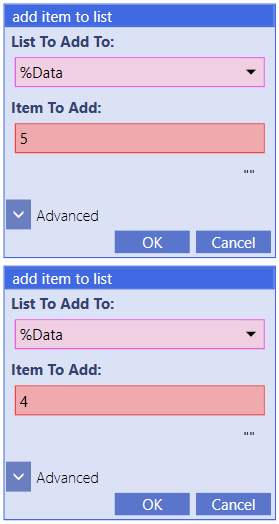
Running this code will set "5" and "4" to the list named "%Data". Using these as digits for calculating, here are the following examples:
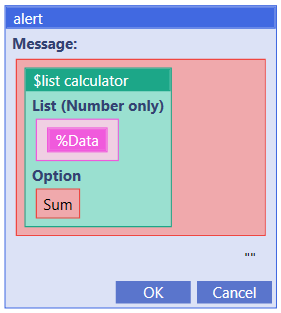

The option "Sum" will add "5" and "4", resulting to "9" as seen in the alert box.
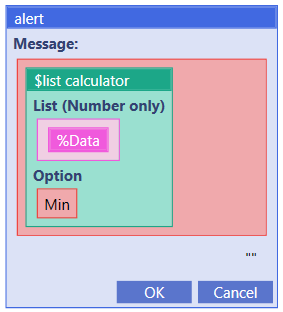
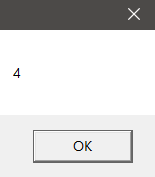
The option "Min" will identify the lesser number between "5" and "4", resulting to "4" as seen in the alert box.

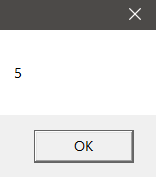
The option "Min" will identify the greater number between "5" and "4", resulting to "5" as seen in the alert box.
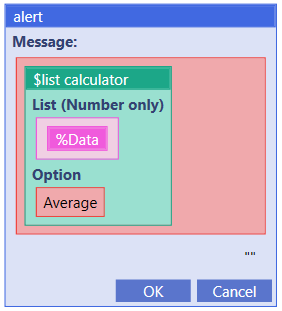
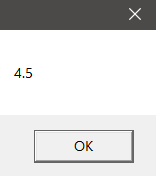
The option "Average" will calculate the average between "5" and "4", resulting to "4.5" as seen in the alert box.
add item to list(%Data,5,"Don\'t Delete","Global")
add item to list(%Data,4,"Don\'t Delete","Global")
alert($plugin function("Data and Files Automation.dll", "$list calculator", %Data, "Sum"))
alert($plugin function("Data and Files Automation.dll", "$list calculator", %Data, "Min"))
alert($plugin function("Data and Files Automation.dll", "$list calculator", %Data, "Max"))
alert($plugin function("Data and Files Automation.dll", "$list calculator", %Data, "Average"))



