
Allows you to convert HTML to XHTML.
Example



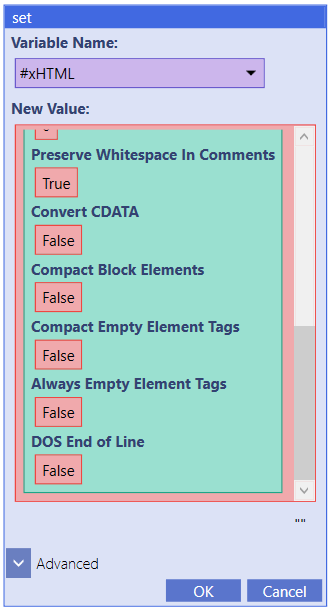
Running this code will set the variable "#htmlCode" with the following value:
<html><head><TITLE>title</TITLE></head><body>I♥NY<p>b<br>c:±<img src=2 nonsense=x></a><font size=2>c</font></body></html>After, "htmlCode" will be converted to XHTML with the following properties:
- Option: XHTML
- Doc Type: Auto
- Input Encoding Name: UTF-8
- Output Encoding Name: UTF-8
- Line Length: 0
- Tab Length: 0
- Preserve Whitespace in Comments: True
- Convert CDATA: False
- Compact Block Elements: False
- Compact Empty Element Tags: False
- Always Empty Element Tags: False
- DOS End of Line: False
set(#htmlCode,"<html><head><TITLE>title</TITLE></head><body>I♥NY<p>b<br>c:±<img src=2 nonsense=x></a><font size=2>c</font></body></html>","Global")
set(#xHTML,$plugin function("Document Automation.dll", "$html to xhtml", #htmlCode, "Xhtml", "Auto", "utf-8", "utf-8", 0, 0, "True", "False", "False", "False", "False", "False"),"Global")


