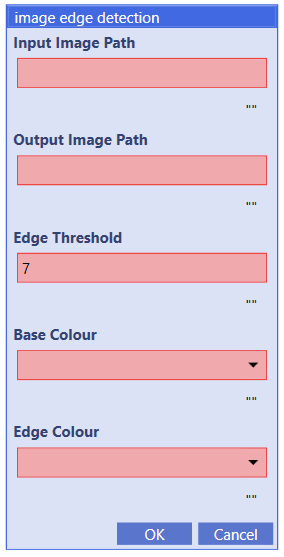
Allows you to highlight the edges in the image using edge detection.
Example
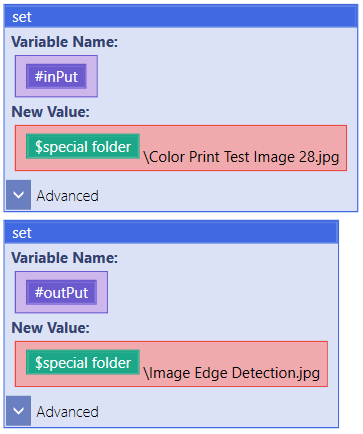
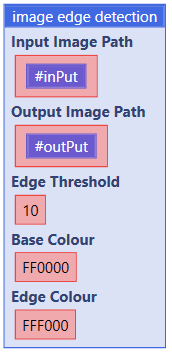
Running this code will set 2 variables named “inPut” and “outPath” with the images named “Color Print Test Image 28.jpg” and “Image Edge Detection.jpg”, respectively.
Then, “inPut” will be set as input image path while the “outPath” will be set as output image path.
The image edge detection function with the following properties will be applied to the input image:
- Edge Threshold: 10
- Base Color: FF0000
- Edge Color: FFF000
set(#inPut,"{$special folder("Application")}\\Color Print Test Image 28.jpg","Global")
set(#outPut,"{$special folder("Application")}\\Image Edge Detection.jpg","Global")
plugin command("Image Automation.dll", "image edge detection", #inPut, #outPut, 10, "FF0000", "FFF000")
navigate("file:///{$replace(#outPut,"\\","/")}","Wait")


