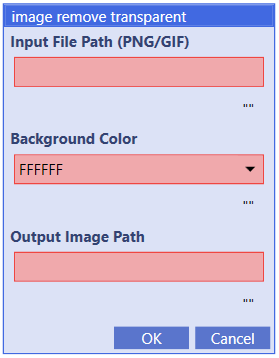
Allows you to remove transparency from an image with a specified background color.
Example
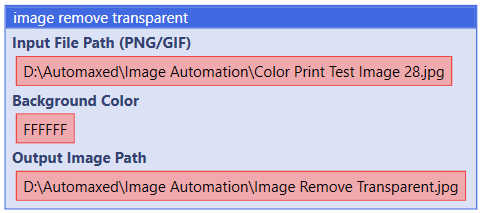
Running this code will remove the transparency from the image "D:\Automaxed\Image Automation\Color Print Test Image 28.jpg", making the background color as "FFFFFF". Then after, it will save as "D:\Automaxed\Image Automation\Image Remove Transparent.jpg".
plugin command("Image Automation.dll", "image remove transparent", "D:\\Automaxed\\Image Automation\\Color Print Test Image 28.jpg", "FFFFFF", "D:\\Automaxed\\Image Automation\\Image Remove Transparent.jpg")


