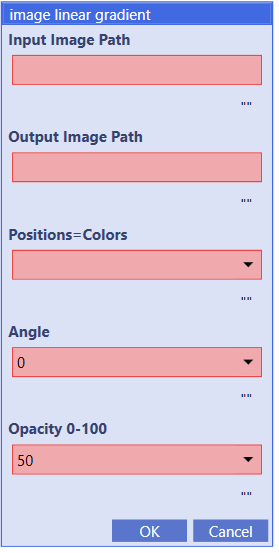
Allows you to create a band of colors that progress in a straight line.
Example
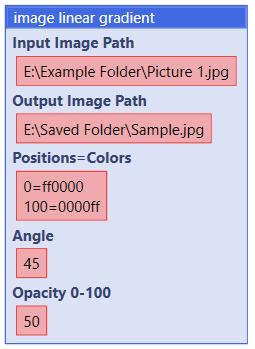
Running this code will apply the linear gradient to the image "E:\Example Folder\Picture 1.jpg" with the following properties:
- Positions = Colors:
- 0 = FF0000
- 100 = 0000FF
- Linear Gradient Angle: 45°
- Opacity: 50%
Saving it to "E:\Saved Folder\Sample.jpg".
plugin command("Image Automation.dll", "image linear gradient", "E:\\Example Folder\\Picture 1.jpg", "E:\\Saved Folder\\Sample.jpg", "0=ff0000
100=0000ff", 45, 50)


